☁️ Simple Torrent介绍:
Simple Torrent是一个开源、免费的BT下载程序,适用于 Linux、darwin和Windows。Simple Torrent是一个自托管的远程种子客户端,用 Go (golang)编写。您可以远程启动 torrent,它们作为文件集下载到服务器的本地磁盘上,然后可以通过 HTTP 检索或流式传输。 这个项目是 jpillora 的cloud-torrent项目重新开发的分支。关于cloud-torrent可以点击文章查看。
安装Simple Torrent程序:
下载Simple Torrent程序: 1、脚本自动安装:
bash <(wget -qO- https://git.io/simpletorrentqs)
#如果需要自主选择安装版本,可以使用下面的命令
bash <(wget -qO- https://git.io/simpletorrentqs) 1.3.3 #1.3.3为需要指定的程序版本
2、Docker安装
$ docker run -d -p 3000:3000 -v /path/to/my/downloads:/downloads -v /path/to/my/torrents:/torrents boypt/cloud-torrent
3、源文件编译安装(需要Golang版本1.16以上):
$ git clone https://github.com/boypt/simple-torrent.git
$ cd simple-torrent
$ ./scripts/make_release.sh
Simple Torrent程序默认使用3000端口,安装完成后,访问http://localhost:3000进行使用。
效果图: (图片未提供)
使用说明:
./cloud-torrent_linux_amd64 --help
设置开机自动运行: 参照Cloud-Torrent进行食用。
Usage Commandline Options See Wiki Command line Options https://github.com/boypt/simple-torrent/wiki/Command-line-Options
Configuration file See Wiki Config File https://github.com/boypt/simple-torrent/wiki/Config-File
Use with WEB servers (nginx/caddy) See Wiki Behind WebServer (reverse proxying) https://github.com/boypt/simple-torrent/wiki/ReverseProxy
尽情使用吧!
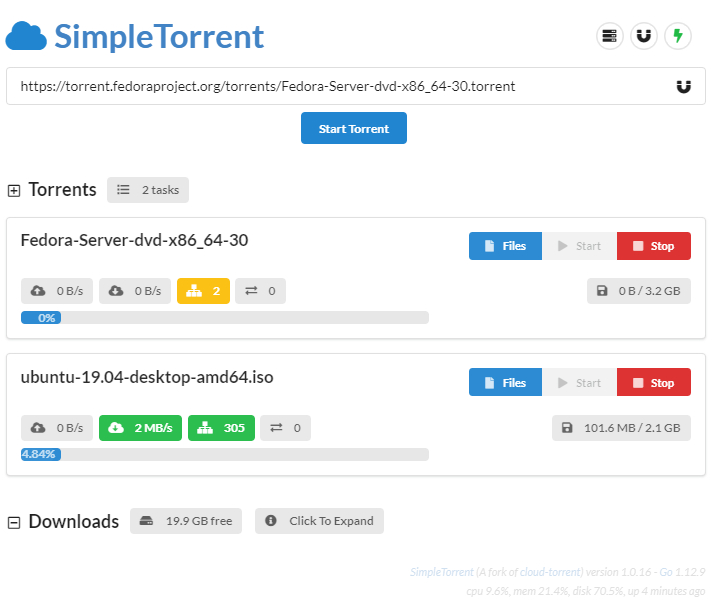


...